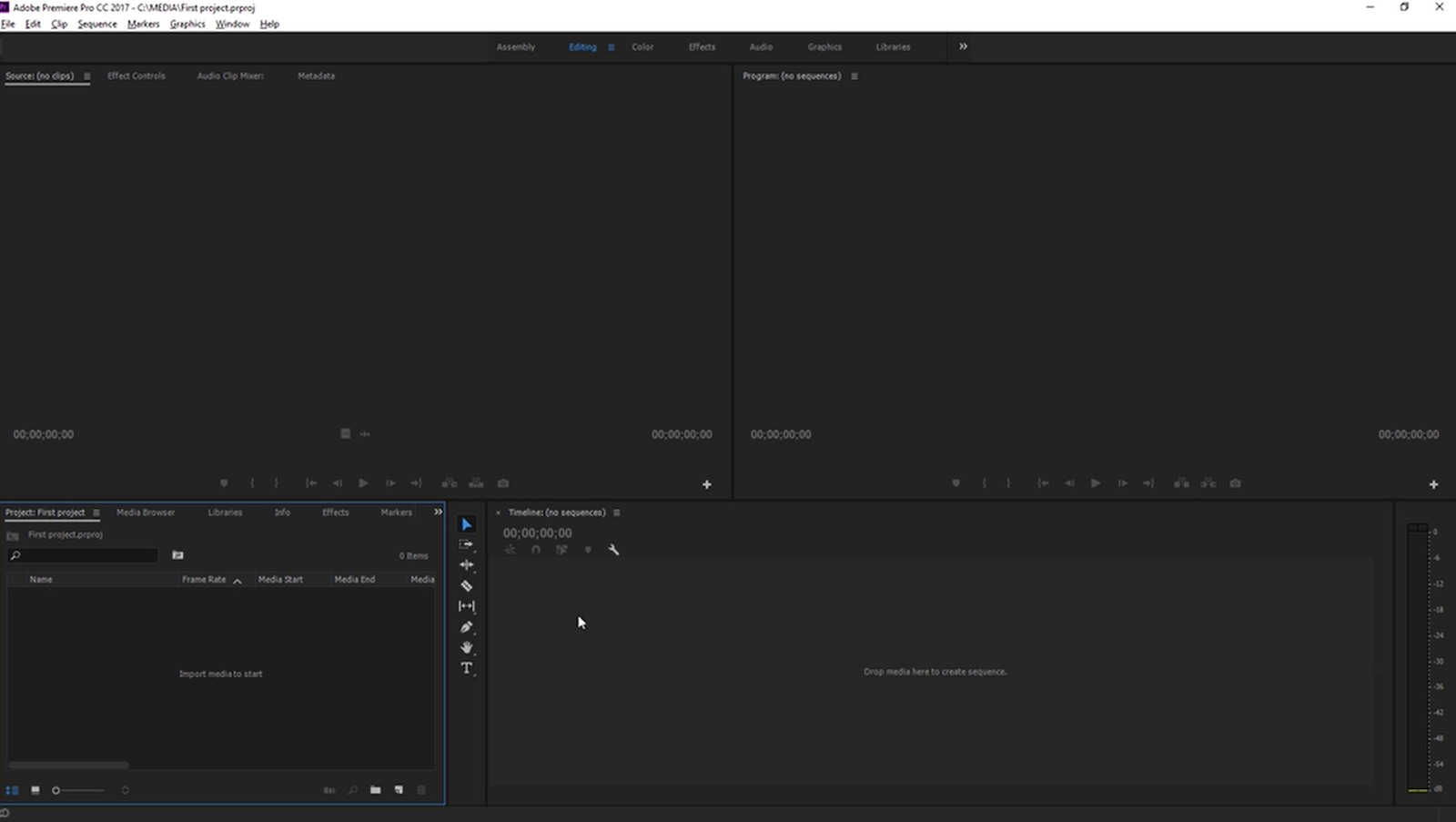Audio in Premiere Pro

We are learning about audio in Premiere Pro and how to use it, this is what I learned. Understanding audio levels - The first thing you need to know about audio is that it's measured in Decibels (dB). Once you open Premiere Pro you will see the audio meter p anel on the bottom right of your screen. It's important to know that the audio meter panel will show one meter for each audio channel in the sequence. Right-clicking this panel will allow you to change the audio level of the peaks, dB range, and color gradient. These are all tools to help you better understand audio levels. Audio effects - To start adding effects to your audio you will need to go to the effects panel where there are many different effects to choose from. In order to apply an effect, you can click and drag the effect on a single audio. You can also shirt click on multiple audios and double-click on the effect; this w...